
Blogger has recently rolled out a new feature related to permalink of the post. When you submit your post in blogger, it automatically generates the permalink for the post. Before this feature, user had no option to change or customize the permalinks. But not user have options whether to chose Automatic permalink or customize it. You can now make your post link more readable and SEO friendly by customizing it.
How to customize permalinks?
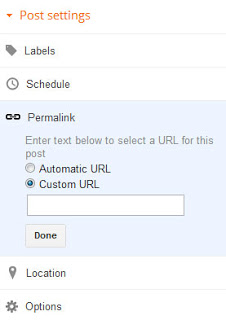
In the ‘Post Settings’ section there is Permalink which is our current concern. Click that link. You will see two options; Automatic URL and Custom URL. If you select Automatic URL, then blogger will automatically generate permalink for your post.
Chose Custom URL for customization. You will see similar to this picture.
Enter cutom URL in the input box. If you are writing post in July 2012, then your new URL would be like
www.blogname.blogspot.com/2012/07/YourCustomURL.html
There is character limitation in the URL. You can enter only alpha-numeric (a-z, A-Z, 0-9) and some special characters in the URL. Special characters allowed in the URL are underscore(_), dash(-) and period (.).